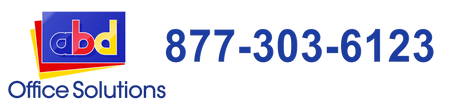Education
In this industry, sharing information is vital. Administration focuses on managing information, including admissions records, registrar information, financial aid documents, billing, payroll, and other back-office processes.
These document solutions are designed to help schools, school systems, and institutions manage and secure their documents and data efficiently and cost-effectively.
|
AccuSender® Fax  This app leverage existing network infrastructure by acting as an on-ramp for users to send documents through select corporate fax servers. It helps easily attached scanned paper documents as electronic messages and transmit to a recipient's fax number. |
|
DMConnect  This app automates document-driven business processes by transforming their Kyocera MFP into an on-ramp for routing documents into an enterprise's Document Management System. It helps businesses capture, store, retrieve and share files quickly, easily, and securely. |
|
Exchange Connector  This app allows users to scan hard copy documents and send them as user-identified email attachments to multiple recipients directly from their Kyocera MFP, while leveraging audit trail features of Microsoft Exchange for security and compliance purposes. |
|
KYOCERA HomePOINT  This app is programmed to maximize productivity and leverage existing infrastructure with intuitive scan-to and print from home folder features. Through this app, any HyPAS-enabled Kyocera MFP becomes a bi-directional portal for file stored in the active directory account. |
|
Nuance AutoStore  This app makes it possible to turn the Kyocera MFP touchscreen control panel into a feature-rich interface, allowing users to capture, process and route their hard copy documents. It also cleans up digitized documents and convert them into a variety of file formats so users can send them virtually to any programmed destination. |
|
PinPoint Scan 3  This app allows users across an organization to scan and send documents to any one of their personalized destination. It also eliminates problems inherent with traditional server message block (SMB) scanning. |
|
Private Scan  This app allows users to simply scan and email a document from a network connected Kyocera MFP to a user's own mailbox. It is quick to setup and has an easy-to-use interface so users can easily integrate it into Active Directory to secure the documents. |
|
Teaching Assistant®  This app easily streamline the task of creating, printing, grading, and analyzing multiple-choice tests by using bubble sheet forms. This helps educators to focus and concentrate on their teaching and lesson plan development. |
|
AccessLock
This app control and limit user groups' access to specific functions on the multifunction printer for security purposes and to save costs. It is designed to align the usage of Kyocera MFPs with the precise needs of groups or documents within your organization. |
|
Card Authentication
This app enable administrators to improve the device security and track the usage for reporting purposes, utilizing HID employee identification cards. With Card Authentication installed, corporate network resources can be secured, preventing any unauthorized access. |
|
CentraQ™ Pro
This app brings cost-effective print management to the organization by tracking usage data of networked Kyocera devices. It features advanced tracking and cost accounting capabilities to help businesses reduce costs and improve productivity, while keeping information protected. |
|
CentraQ™
This app minimize the risk of unauthorized access to confidential documents that are left at a device with secure job release functionality. It is designed for smaller organizations that require secure print job release functionality to minimize the risk of unauthorized access to confidential documents. |
|
Jamex
This app provides a secure, stable and reliable payment and tracking solution for self-service copy and print. It acts as a touch screen authorization and payment terminal. It is available for both credit card processing or account-based tracking and payment, which helps elevates cost control and chargeback for any organization. |
|
PaperCut MF
This app provides a cost-effective print management and tracking solution for institutions, organizations, and businesses. It serves as a cross-platform solution that facilitates accounting, secure and mobile print release, print archiving, and mobile print capabilities. |
|
Print Audit®
This app helps users to control and recover all printing, copying, faxing and scanning costs without the need for external hardware. It is a complete document tracking, charge-back and secure release solution that eliminates the need for external hardware. |
|
Ringdale FollowMe
This app is designed for organizations and enterprises to reduce cost, protect valuable data and optimize the efficiency of printing environments. It serves as the perfect solution for cost-effective office printing by delivering continuous improvement to document workflow. |
|
Tiered Color Monitor
This app gain allows enterprises, institutions, businesses, and organizations to gain flexibility and control of their printing. With Kyocera’s Tiered Color System, documents that contain lower levels of color can be billed at a lower rate than full color documents. |
|
AirPrint This app allows users to take advantage of native driver-less printing from Apple's iOS and OS X products to select Kyocera MFPs and printers. It enables mobile users to quickly print hard copy documents, improving productivity, both inside your organization and on-the-go. |
|
Cortado
This app serves as a central hub for your mobile requirements. It allows round-the-clock access to your file and documents, enabling users to view files you scanned from your HyPAS-enabled Kyocera MFP, exchanging them between devices and work on the go. |
|
Google Cloud Print™
This app serves as a flexible solution which allow users to print directly to a Kyocera MFP from a smartphone, tablet, PC, and any other web-connected device. It allows you to print anything from any device, to any cloud-connected printer, without the need to install a specific printer driver on your device. |
|
Google Connector
This app enables users to access, search and print Google e-mails, attachments and calendars directly from any HyPAS-enabled Kyocera MFP using the control panel. It keeps your workforce mobile by retrieving information Gmail on the multifunction device, without the need to log into a separate device. |
|
KYOCERA Cloud Connect
This app connect users to their Evernote or Google Drive cloud storage directly from a Kyocera MFP touchscreen for anytime-and-anywhere document scanning and printing. It has the ability conduct business on-the-go at multiple locations, by allowing easy access to these stored files. |
|
KYOCERA Mobile Print
This app enables users to securely print documents, web pages and images on demand from virtually anywhere, whether they are using an Apple or Android mobile device. Users can also scan files and images from their Kyocera multifunction printer to their mobile devices. |
|
KYOCERA Mobile Print for Students
This app enables students to securely print documents and images using their Apple smartphone and tablet devices to Kyocera multifunction printers, without compromising the institution's internet access control or the parental control settings on the device. It is designed to become an integrated part of your learning environment. |
|
Mopria Print Services
This app offers a simple and seamless way to connect/send documents and pictures from Android devices to a nearby Kyocera multifunction printer. With this app, users can print to any Mopria certified Kyocera MFP or printer without installing additional software or drivers allowing users to print easily on the go. |
|
MyPanel
This app enables users to operate select Kyocera MFPs or printer, remotely, allowing to easily perform functions such as sending a document from your smartphone or tablet when connected to the same wireless network. It provides an added level of flexibility and convenience for Kyocera device operation. |
|
ArtsylTech  This app helps integrate and collect incoming paper and electronic documents from Kyocera MFPs, user desktops, scanners, and fax servers regardless of the document type. It automatically categorizes a document based on its attributes and learns as it goes. |
|
DocuWare Connector
This app delivers several benefits including document archiving and retrieval, collaboration, and workflow automation. It also offers unprecedented integration by connecting Kyocera MFPs on premise and cloud version of DocuWare. |
|
KYOCERA Microsoft connector
This app is created to simplify document scanning and sharing from a network connected Kyocera MFP to an existing installation of Microsoft SharePoint, Exchange, and OneDrive for Business. This allows it to deliver a strong value and a comprehensive solution for Kyocera and Microsoft customers. |
|
OnBase® Connector
This app has the ability to streamline existing processes in businesses and organizations, increasing office productivity. It further leverage your existing OnBase investment by scanning, indexing and routing documents into the enterprise content management application directly from the Kyocera MFP. |
|
PreservDOX™
This app is a powerful business solution that provides schools, hospitals, law firms and organizations with an additional layer of protection that goes beyond conventional backup routines. It saves critical documents to a designated synced folder at your PC, which is then automatically routed to your predefined Kyocera MFP for safe keeping and immediate access. |
|
Square 9 Connector  This app provides a real-time capture solution that allows users to scan paper documents directly into existing Square 9 Global Search workflows. It capture images, extra high value data, notify users of a pending workflow activity, search and print archived documents directly from the MFP control panel. |
|
Command Center RX
This enable users to view toner levels, paper availability and device status by simply entering the device's IP address into their web browsers. It also allows users to edit and update device settings, which is available to authenticated administrators once they log in. |
|
KYOCERA Device Manager  This app is a server-based solution and an essential device management tool for mid to large enterprises, simplifying the upkeep of large printer fleets. It allows IT Managers to centrally monitor and administrate large fleets of devices from one remote location. |
|
KYOCERA Net Admin
This app is the solution for device management and reporting. It enables IT administrators to effectively monitor networked devices within departments and work groups to ensure high performance and maximized productivity. IT personnel can view toner usage, paper levels, device configuration, and employee print behavior. |
|
KYOCERA Net Viewer
This app allows businesses to successful manage time sensitive projects, critical objectives, expenditures and people. It is a comprehensive network management tool that is used to monitor, maintain, and update all output devices, locally and remotely. It also allows administrators to simply install and update firmware on all Kyocera connected devices. |
|
KX Driver
This app is a single interface printer driver with a new user-friendly design and latest print features, including batch copies, blank page skip, and multiple stapling positions. It also has the ability to insert a blank page to ensure the integrity of a chapter's first page. |
|
Language Exchange
This app allows users in multilingual environments to operate the Kyocera MFP control panel in their native language. It supports French, Spanish, and Portuguese. IT also allows users to switch from the device default language to their native language with a single touch, simplifying device operations. |
|
SAP Device Types
This app delivers products and services that help accelerate business innovation. It features complete integration with SAP applications, allowing users to fully optimize Kyocera MFPs and printer feature sets. |
|
KYOCERA Cluster Printing Pro
This app serves as a stand-alone solution that accelerates the process of printing by distributing a large print job using up to four Kyocera devices. It effectively speeds up your printing output, which increases efficiency. It also allows customers who occasionally need to speed up printing in their environment. |
|
KYOCERA Net Manager
This app enables IT administrators to have complete control over their fleet with a Web-based device management solution. It offers customization views for device groups according to dynamic criteria and comprehensive display of device information. |
|
MyQ
This app allows users to print smarter and scan easier, empowering workforce to maximize workflow efficiency, productivity, and security. It serves as a comprehensive yet simple fleet management solution that turns your Kyocera MFP into the central port of your office. |
|
PRESCRIBE
This app allows you to create, store and print frequently used forms directly from a Kyocera multifunction printer. It helps save business resources such as network bandwidth, storage space, cost of letterhead or form printing, and costs associated with inventory management. |
|
ROI Print Manager  This app is a powerful print management and cost recovery solution that allows businesses and enterprises to take complete control over their print services. It comes with a wide range of reporting capabilities facilitates cost control, using an extensive administrative user interface via web browser. |