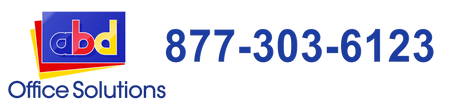4 Tips for Buying a Copier
In need of a new office copier, but confused with all the options that the market has to offer? ABD Office Solutions, the total document workflow solutions provider, created this short and helpful video to guide you.
To further explain, below is a thorough guide about the things you should know when buying a copier. These tips intend to help you buy the ideal copier suited for your office needs and demands.
TIP #1 - Know your print volume.
"How many copies do you print per month?"

Print volume refers to the estimated amount of paper works or print jobs your office copier does in a month. By identifying the print volume of your office, you can easily filter out copiers with low monthly print volumes or those that won't be able to meet the demands of your working environment.
You see, there are copiers that can print 100,000 pages per month, and then there are others that can print up to 500,000 pages per month. If your office prints around 70,000 copies each month, then it is prudent that you choose the copier that can print 100,000 pages per month -- considering that the other printer is more expensive due to its maximum print volume.
Another thing about print volume is that it allows you to estimate the possible costs of the copier's consumables. To be able to print, copiers use toners as inks to print onto the paper. The more you print, the more it is likely that you need to stock up on toners.
"How many people will use the copier?"
The number of users will determine how many copiers you need in your office. For example, the usual copier can handle up to 15 or 20 users. If your office has more than 50 employees, then perhaps you need two copiers instead of one. Trying to use one copier with 50 users can drive the machine into the ground, causing more downtimes and work interruption in your part.
This is why it's important to also check how many users a copier can handle when looking for one. There are copiers designed for small, mid-sized, and large workgroups.
TIP #2 - Assess your printing needs.

"Do you print in black-and-white?"
There are copiers that are designed to only print black-and-white documents, while other copiers are both capable of printing color and black-and-white documents. Of course, monochrome copiers cost less than color copiers, so you need to determine which documents you'll print with your new copier.
Buying a color copier but only using it on printing black-and-white printouts is a total waste of money, taking into consideration the amount of money you'll spend on its consumables.
"How fast do you need the copier to produce documents?"
Each copier features a specific printing speed. This printing speed refers to the number of printouts it can print in a minute. For example, the Kyocera TASKalfa 7003i, Kyocera TASKalfa 8003i, and Kyocera TASKalfa 9003i all belong to the same series but have different printing speed.
The Kyocera TASKalfa 7003i prints up to 70 pages per minute, the Kyocera TASKalfa 8003i prints up to 80 pages per minute, and the Kyocera TASKalfa 9003i prints up to 90 pages per minute. If your office has a higher demand for printouts, then the better choice will be the Kyocera TASKalfa 9003i.
"Do you need to print on A3 or on A4?"
Like printing speeds, there are certain copiers that prints only A4-sized papers or letter/legal sized documents. While there are also copiers that print in both A3 and A4 papers. Small offices or home-businesses usually get A4 copiers, while large offices and enterprises prefer A3 copiers since they also offer fast printing speeds and higher print volume capacity.
TIP #3 - Identify the functions you need.

"Aside from copy, do you need to scan or fax documents?"
Copiers also refer to multifunction printers or multifunction devices, which means aside from printing and copying, they are also capable of scanning and faxing documents. There are also other functions that you can add to your copier, depending on your office needs.
"Do you need added features to print other things?"
These other features or functions enable your printers to do certain things, including booklet-making, stapling, hole-punching, stacking, C/Z folding for printing brochures.
TIP #4 - Adding software solutions.

"Do you need to add software solutions?"
With the rise of technology, copiers are more than capable of just printing and copying, they can now do a lot of things thanks to document solutions software or business applications. These are software you can add on your copier by downloading them in its interface. Document solutions can improve productivity. They get the job done faster. They also help secure important documents. They also allow users to customize workflow.
Need further help? Talk to one of our specialists today! CALL US AT 877-303-6123!