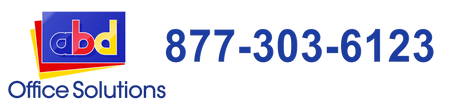How-To RSS
5 Common Copier Purchasing Mistakes You Need to Avoid
Avoid costly copier mistakes that can hurt your business! Learn the top five common purchasing pitfalls and how to choose the right copier for efficiency and savings.
How to Choose the Best Copier for Your Business in 2025
If you're wondering how to select the best copier for your business in 2025, you’ve come to the right place. As a document workflow specialist, I’m here to guide you through the essentials.
Upgrading Your Copier in 2025: Why It’s Time to Switch
If you’ve been delaying an upgrade, now’s the perfect time to consider making the switch. Let’s explore why upgrading your copier in 2025 is a smart move for your business.
Troubleshooting Common Xerox Copier Issues
In this guide, we’ll walk you through some of the most frequent Xerox copier problems and provide step-by-step solutions to get your copier back up and running smoothly.
How to Set Up Secure Printing on Your Kyocera Copier
Kyocera copiers offer robust secure printing features that help keep your documents safe from unauthorized access. Here’s a simple, step-by-step guide to setting up secure printing on your Kyocera copier.
Tags
- All
- Business Tips
- Buying Tips
- Company News
- Copier Leasing
- General Interest
- How-To
- Industry Interest
- Industry News
- Kyocera
- Kyocera Copiers
- Kyocera Printers
- Kyocera TASKalfa Pro 15000c
- Kyocera Unlimited Printing
- Office Copier
- Office Copiers
- Office Printers
- Printer Supplies
- Printer Technology
- Printer Tips
- Printing Tips
- Product Overview
- Production Printing
- Troubleshooting Tips