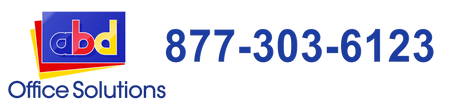5 Tips on Buying Office Printers

Despite the mass digitization, offices still see the need for printing documents as a form of records, hard copies, or simply because it's efficient and makes the job easier. If your office is looking for a printing machine, but have no idea how or what to search for then we got you covered.
Here’s a short video from us at ABD Office Solutions to help you buy the perfect printer for your office:
Tip 1 - Pick a type of printer
“There are two types of printers: inkjet printers and laser printers.”
First things first, know which type is suitable for your office or business need. Inkjet printers are perfect for printing business and marketing materials, presentations, brochures, and flyers. They are mainly designed to print images and visual content.
Laser printers, on the other hand, can print outstanding-quality text-based documents needed such as law and government offices, and businesses who print high-volume of documents. They also print faster than inkjet printers.
Tip 2 - Know the unit price
“Inkjet printers cost less than laser printers.”The unit price of the printer varies on which type of printer you’re planning to buy. Inkjet printer units are less expensive than laser printers, due to its manufacturing and technology cost. Aside from inkjet and laser printers, you can also pick if you want your printer as a single-function unit or a multifunction unit. Multifunction printers don’t only print, but also can copy, scan, fax, and email.
Tip 3 - Total cost of ownership
“Laser printers have low running costs than inkjet printers.”Inkjet printers may have less upfront costs than laser printers but actually costs more in the long run due to its print cartridges. Ink cartridges have lower page yield and can print around 300 pages to 500 pages at most. While laser toner cartridges have page yield that ranges from 1,000 pages to 4,000 pages. That says a lot when you compute the amount of money you’ll spend in buying its consumables.
Tip 4 - Print job
“Inkjet printers are perfect for images. While laser printers are for professional-looking documents.”Like it was stated earlier, inkjet printers are mainly designed to print visual content and are perfect for offices that print brochures, flyers, presentations, and marketing proposals. It's also ideal for small offices that don’t need to print high-volume of documents in a month. Laser printers, on the other hand, are perfect if you’re looking for an office printer that can deliver professional-looking documents fast. It's the ideal printer for busy offices which require a workhorse printer that can print more than 1,000 pages a week.
Tip 5 - Ask for a printer quote
“You can always ask your office machine supplier for recommendations.”Last but not least, look for a trusted office machine supplier online and request for a Printer Quote. Printer quotes are for free, all you have to do is answer a form and give some details about the specifications or features you need for your office printer. Once you submit the form, the office machine supplier will contact you and give you a list of recommended printers with their prices based on the answers you gave them. It makes your office printer-hunting easier!
***
Find this article helpful? If yes, then continue to follow our daily blog post.