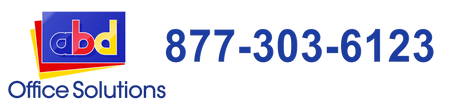8 Tips for Organizing Your Office's Document Workflow
In today’s fast-paced business environment, efficient document management is crucial for maintaining productivity and ensuring smooth operations. At ABD Office Solutions, we understand the challenges that come with managing a high volume of documents and the importance of having a streamlined document workflow.
Whether you’re a small business or a large corporation, organizing your office’s document workflow can save time, reduce costs, and improve overall efficiency. Here are some comprehensive tips to help you achieve a well-organized and efficient document workflow.
1 - Assess Your Current Document Workflow
Before implementing any changes, it’s essential to understand your current document workflow. Conduct a thorough assessment to identify bottlenecks, redundant processes, and areas that need improvement. This can involve:
- Mapping Out Processes: Create a visual map of your document processes from creation to storage. This will help you see the entire workflow and pinpoint inefficiencies.
- Gathering Feedback: Talk to employees who handle documents daily to get their insights on current pain points and suggestions for improvement.
- Analyzing Document Volume: Determine the volume of documents your office handles regularly to understand the scale of your workflow needs.
2 - Digitize Your Documents
One of the most effective ways to organize your document workflow is to transition from paper to digital. Digital documents are easier to manage, search, and store. Here’s how you can digitize your documents effectively:
- Use High-Quality Scanners: Invest in reliable scanners that can quickly convert paper documents into digital formats. Kyocera offers a range of multifunction printers with built-in scanning capabilities that are perfect for this task.
- Implement OCR Technology: Optical Character Recognition (OCR) technology converts scanned documents into editable and searchable text, making it easier to find and retrieve information.
- Establish Digital Filing Systems: Create a standardized digital filing system with clear naming conventions and organized folders to ensure documents are easy to locate.
3 - Adopt Document Management Software
Document management software (DMS) is a powerful tool for organizing, storing, and retrieving digital documents. Here’s why adopting a DMS is beneficial:
- Centralized Storage: A DMS provides a centralized repository for all your documents, ensuring they are stored securely and can be accessed from anywhere.
- Version Control: Keep track of document revisions and ensure that everyone is working on the latest version.
- Access Control: Set permissions and access controls to protect sensitive information and ensure that only authorized personnel can access certain documents.
- Automated Workflows: Automate repetitive tasks such as document routing, approvals, and notifications to save time and reduce errors.
4 - Streamline Printing and Copying Processes
Efficient printing and copying processes are essential for a well-organized document workflow. Here are some tips to streamline these processes:
- Use Multifunction Printers: Multifunction printers (MFPs) like those offered by Kyocera combine printing, copying, scanning, and faxing in one device, reducing the need for multiple machines and simplifying maintenance.
- Implement Print Management Solutions: Print management software can help monitor and control printing activities, reduce waste, and manage print queues efficiently.
- Set Default Print Settings: Configure default settings on your printers for duplex printing, black-and-white output, and draft quality to save paper and toner.
5 - Automate Repetitive Tasks
Automation can significantly enhance your document workflow by reducing manual effort and minimizing errors. Here’s how to incorporate automation:
- Document Routing: Use automation to route documents to the right individuals or departments for review and approval.
- Data Entry: Implement tools that automate data entry from forms and documents, reducing the time spent on manual input.
- Notifications and Reminders: Set up automated notifications and reminders for important deadlines, document expirations, and pending approvals.
6 - Ensure Compliance and Security
Maintaining compliance and ensuring the security of your documents is paramount. Here are some steps to achieve this:
- Compliance Tracking: Use document management software to track compliance with industry regulations and standards, ensuring all necessary documents are properly managed and retained.
- Data Encryption: Protect sensitive documents with encryption both in transit and at rest to prevent unauthorized access.
- Regular Audits: Conduct regular audits of your document management processes to identify potential security vulnerabilities and ensure compliance with company policies.
7 - Train Your Team
Even the best systems and technologies are ineffective without proper user adoption. Ensure your team is well-trained on your document management processes and tools:
- Provide Comprehensive Training: Offer training sessions for all employees on how to use new systems and follow document management protocols.
- Create User Guides: Develop user guides and manuals that employees can refer to when they need assistance with document-related tasks.
- Encourage Feedback: Foster an environment where employees can provide feedback on document processes, allowing for continuous improvement.
8 - Monitor and Review Your Workflow
Continuous monitoring and regular reviews are crucial for maintaining an efficient document workflow. Here’s how to stay on top of your workflow:
- Performance Metrics: Track key performance metrics such as document retrieval times, processing times, and error rates to gauge the efficiency of your workflow.
- Regular Reviews: Conduct periodic reviews of your document workflow to identify new areas for improvement and ensure that existing processes are still effective.
- Stay Updated: Keep abreast of new technologies and best practices in document management to continuously enhance your workflow.
Conclusion
Organizing your office’s document workflow is a critical step towards achieving greater efficiency and productivity. By assessing your current workflow, digitizing documents, adopting document management software, streamlining printing and copying processes, automating repetitive tasks, ensuring compliance and security, training your team, and monitoring your workflow, you can create a well-organized and efficient document management system.
At ABD Office Solutions, we are dedicated to helping businesses optimize their document workflows with our range of Kyocera copiers, printers, and document management solutions. Contact us today to learn more about how we can support your business in achieving a seamless and efficient document workflow.