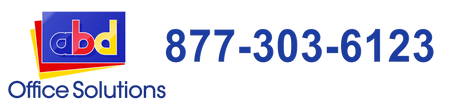How to Maintain Your Office Copier for Optimal Performance
Your office copier is a workhorse, silently supporting your business by handling everything from printing documents to making copies and scanning files. Just like any other piece of machinery, it needs regular maintenance to ensure it runs smoothly and lasts as long as possible.
Here’s a straightforward guide to help you maintain your office copier in top condition.
1. Read the Manual
It might sound basic, but the first step in maintaining your copier is to read the manual. Each copier model has unique features and requirements. The manual provides essential information on proper usage, routine maintenance, and troubleshooting common issues.
2. Keep It Clean
Dust and debris are the enemies of any copier. Regularly clean the exterior of the machine with a soft, lint-free cloth. Avoid using harsh chemicals or abrasive materials that could damage the surface. For the interior, particularly the glass scanner bed, use a microfiber cloth and a gentle glass cleaner. Make sure to turn off the machine before cleaning to avoid any electrical issues.
3. Use Quality Supplies
Using the right supplies can significantly extend the life of your copier. Always use the toner, ink, and paper recommended by the manufacturer. Cheap, off-brand supplies might save you money in the short term but can cause long-term damage to your machine. Quality printer supplies ensure better print quality and reduce the risk of malfunctions.
4. Replace Consumables Timely
Keep an eye on your copier’s consumables, such as toner cartridges, drum units, and paper. Replace them as needed to maintain print quality and prevent damage to the copier. Most modern copiers will alert you when it’s time to replace these items. Don’t ignore these warnings—they’re there for a reason!
5. Handle Paper Properly
Paper jams are a common issue, but many of them can be avoided with proper paper handling. Store paper in a cool, dry place to prevent moisture buildup, which can lead to jams. When loading paper into the copier, fan the stack to separate the sheets and avoid overfilling the tray.
6. Perform Regular Maintenance Checks
Schedule regular maintenance checks, either by your in-house IT team or a professional service. These checks can catch potential issues before they become significant problems. Regular maintenance can include cleaning the internal components, checking for worn-out parts, and updating the copier’s firmware.
7. Avoid Overloading the Copier
Every copier has a recommended monthly volume, which is the number of copies or prints it can handle without strain. Exceeding this volume can lead to wear and tear, reducing the machine’s lifespan. Be mindful of your copier’s capacity and try not to overload it.
8. Address Issues Promptly
If your copier starts acting up, don’t ignore it. Small issues can quickly escalate into major problems if left unaddressed. Whether it’s a minor paper jam or a more significant error message, tackle the issue as soon as possible. Refer to the manual for troubleshooting tips or contact a professional technician if needed.
9. Educate Your Staff
Ensure that everyone who uses the copier knows how to operate it correctly. Provide basic training on loading paper, replacing toner, and handling common issues. The more knowledgeable your staff is, the fewer problems you’ll have with the copier.
10. Consider a Service Contract
Many copier vendors offer service contracts that include regular maintenance and prompt repair services. A service contract can be a worthwhile investment, providing peace of mind and ensuring that your copier stays in excellent working condition.
Conclusion
Maintaining your office copier doesn’t have to be complicated. With a little attention and regular care, you can keep your copier running smoothly, minimize downtime, and extend its lifespan. By following these simple tips, you’ll ensure that your copier remains a reliable part of your office for years to come.