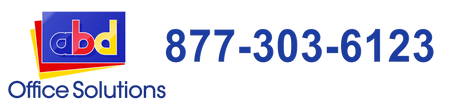Kyocera Fleet Services - Streamline Your Office Printing and Maximize Efficiency
Managing a fleet of printers and copiers can be a challenge for any business. Between keeping track of maintenance schedules, supply levels, and optimizing device usage, it's easy for things to fall through the cracks. That’s where Kyocera Fleet Services (KFS) comes in—a powerful tool designed to take the hassle out of managing your office’s printing needs.
As a document workflow specialist, I want to share how KFS can revolutionize your office operations, making your life easier while boosting productivity and cutting costs.
What is Kyocera Fleet Services?
Kyocera Fleet Services is a cloud-based tool that allows businesses to monitor, manage, and maintain their fleet of Kyocera copiers and printers remotely. It provides real-time data and insights, helping you keep your devices running smoothly without the constant need for hands-on management.
1. Real-Time Monitoring for Proactive Management
One of the standout features of KFS is its ability to provide real-time monitoring of your entire fleet. This means you can instantly see the status of each device, from toner levels to error messages, right from your dashboard.
Why This Matters:
- Proactive Maintenance: Get alerts before minor issues become major problems. For example, you’ll know when toner is running low or when a device needs servicing.
- Reduced Downtime: By addressing issues early, you minimize disruptions, keeping your office running smoothly.
Instead of waiting for a frustrated employee to report a jammed printer, KFS lets you or your IT team stay ahead of the game.
2. Centralized Management for Multiple Locations
If your business operates across multiple locations, managing all your printers and copiers can be a logistical nightmare. Kyocera Fleet Services simplifies this by allowing centralized management of all devices, no matter where they’re located.
Key Benefits:
- Consistent Oversight: Keep an eye on all your devices from one place.
- Simplified Reporting: Generate comprehensive reports to analyze usage and identify opportunities for improvement.
This centralized control is especially useful for businesses with remote offices or multiple branches, ensuring every location gets the attention it needs without requiring on-site visits.
3. Cost Savings Through Optimization
KFS doesn’t just make managing your fleet easier—it also helps you save money. By providing detailed usage data, you can identify areas where your office might be overspending or underutilizing resources.
How It Helps:
- Identify Inefficiencies: Spot devices that are overused or underused and redistribute workload accordingly.
- Optimize Supply Ordering: No more guesswork with toner orders. KFS tracks supply levels and usage trends, helping you avoid over-ordering or running out unexpectedly.
By using KFS to optimize your fleet’s performance, you can reduce waste and ensure every dollar spent on printing contributes to productivity.
4. Enhanced Security Features
Security is a top concern for businesses, especially when dealing with sensitive documents. Kyocera Fleet Services includes features to enhance the security of your print environment.
Security Highlights:
- User Authentication: Control who can access and use each device.
- Secure Data Transmission: All data monitored and transmitted by KFS is encrypted, ensuring your information remains confidential.
With these features, you can rest easy knowing your documents and data are protected from unauthorized access.
5. Remote Troubleshooting and Support
Nobody likes waiting for a technician to arrive to fix a malfunctioning copier. With KFS, many issues can be diagnosed and resolved remotely, speeding up the troubleshooting process.
Advantages:
- Faster Problem Resolution: Technicians can access your devices remotely to troubleshoot issues, reducing the need for on-site visits.
- Increased Uptime: With quicker fixes, your office can stay productive without long waits for technical support.
This means your IT team or service provider can resolve issues swiftly, keeping your operations running without a hitch.
Why Kyocera Fleet Services is a Game-Changer
For office and purchasing managers, Kyocera Fleet Services is a game-changer. It takes the complexity out of managing a fleet of printers and copiers, offering a streamlined, efficient way to keep everything under control. Here’s a quick recap of why KFS stands out:
- Real-time monitoring keeps you proactive, reducing downtime and avoiding costly repairs.
- Centralized management makes it easy to handle devices across multiple locations.
- Cost-saving insights help optimize usage and cut unnecessary expenses.
- Enhanced security protects your data and documents.
- Remote support minimizes disruptions and speeds up problem resolution.
Conclusion: Make Your Office Smarter with Kyocera Fleet Services
Kyocera Fleet Services provides the tools you need to manage your printing fleet effectively, saving time, money, and resources. Whether you’re an office manager juggling multiple responsibilities or a business owner looking to optimize operations, KFS offers a smarter way to handle your document workflow.
At ABD Office Solutions, we’re proud to be an authorized Kyocera partner. We’re here to help you implement Kyocera Fleet Services and make your office operations more efficient and eco-friendly. Ready to learn more? Contact us today or visit ABD Office Solutions to see how we can support your business needs.
Let’s make your office smarter, greener, and more productive with Kyocera Fleet Services!