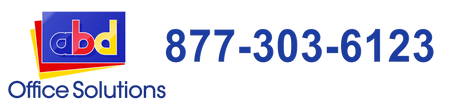Replacing Toner Cartridges on Kyocera TASKalfa 4054ci/5054ci/6054ci/7054ci
Kyocera TASKalfa multifunction printers are renowned for their efficiency and reliability in handling printing tasks. However, even the most advanced printers require regular maintenance, and one of the routine tasks is replacing toner cartridges.
Here’s a comprehensive guide on how to replace toner cartridges specifically for Kyocera TASKalfa 4054ci, 5054ci, 6054ci, and 7054ci models.
1. Gather Necessary Supplies
Before beginning the replacement process, ensure you have the following items:
- New toner cartridge compatible with your Kyocera TASKalfa model.
- Protective gloves to prevent toner powder from coming into contact with your skin.
- A soft cloth or paper towel for cleaning any spilled toner.
- A waste toner container (if applicable).
2. Prepare the Printer
Start by turning off the printer and allowing it to cool down for a few minutes. Then, open the front cover of the printer to access the toner cartridges. Most Kyocera TASKalfa models have a front-loading design for easy access to the toner cartridges.
3. Remove the Old Toner Cartridge
Inside the printer, locate the toner cartridge that needs replacement. Each Kyocera TASKalfa model may have multiple toner cartridges, depending on its color capabilities. Here’s how to remove the old toner cartridge:
- Grasp the handle of the toner cartridge and gently pull it towards you to release it from the printer.
- Carefully lift the toner cartridge out of its slot and place it on a flat, stable surface.
- If there's a waste toner container, remove it as well and set it aside for disposal or recycling.
4. Prepare the New Toner Cartridge
Before installing the new toner cartridge, take a moment to shake it gently from side to side. This helps redistribute the toner powder evenly inside the cartridge, ensuring optimal print quality. Be cautious not to touch the drum or any exposed surfaces of the cartridge to prevent damage or contamination.
5. Install the New Toner Cartridge
Once the new toner cartridge is ready, follow these steps to install it:
- Align the new toner cartridge with its corresponding slot inside the printer.
- Slide the toner cartridge into the slot, pushing it firmly until it clicks into place.
- If applicable, insert the waste toner container back into its designated spot.
6. Close the Front Cover
After successfully installing the new toner cartridge(s), close the front cover of the printer securely. Ensure that it clicks into place to prevent any toner leakage or printer malfunctions.
7. Power On the Printer and Test
Turn on the printer and wait for it to initialize. Once the printer is ready, perform a test print to verify that the new toner cartridge(s) are installed correctly and that the print quality meets your expectations.
8. Dispose of Old Cartridges Responsibly
Properly dispose of the old toner cartridge(s) and waste toner container in accordance with local regulations. Many manufacturers offer recycling programs for used toner cartridges to minimize environmental impact.
Conclusion
Regular maintenance, including replacing toner cartridges when necessary, is essential for ensuring the optimal performance and longevity of your Kyocera TASKalfa printer. By following this step-by-step guide, you can easily replace toner cartridges in models such as the TASKalfa 4054ci, 5054ci, 6054ci, and 7054ci, keeping your printing operations running smoothly.
Remember to handle toner cartridges with care, and always refer to the printer’s user manual for model-specific instructions and safety precautions.