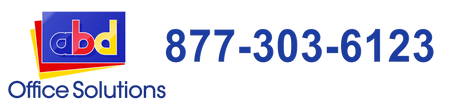The Best 5 Apps for Mobile Printing

Smartphones have made our lives easier. Through mobile apps, we can now quickly do random stuff including printing documents from one location to another. That’s why for today’s article, we’re listing down the best mobile printing apps that you can download for free on Google Play Store.
Here are five of the best mobile printing apps:
Printer On

The Printer On mobile printing app allows you to quickly search for and print on any PrinterOn-enabled printer regardless of the network or its location. The app can let you print Microsoft Word, Excel, Powerful, and Adobe PDF files. To use the app, you need to find the nearest print location using your GPS or by searching the keyword. Select the PrintOn-enabled printers or associated services then choose your print options for the documents you want to print.
Mobile Print

The Mobile Print app lets you print directly from your Android phone or tablet to almost any printer. It allows you to print photos, emails, documents such as Adobe PDF files, Microsoft Word docs, Excel sheet, and Powerpoint slides. You can also print bills, invoices, messages on your phone, and even web pages. The app makes printing easy whether your printer is next to you or not.
Cloud Print

Cloud Print is a mobile printing app developed by Google. Using this app, you can print from compatible Android devices to any Google Cloud Print connected printer. Aside from that, it also allows you to share a picture or document from apps. You can also track your print jobs status using this app. It also lets you process print invitations by opening invitation links from your email. You can also use it to find and register new Cloud Ready printers on your local network.
Print from Anywhere

Print From Anywhere is a free mobile printing application for Android phones. It allows you to print documents, images, and even PDF files as well. The best thing about this app is that you can also use it to modify these files on your device with a few simple clicks. Print from anywhere and anytime on Google Print-enabled printers.
PrintHand Mobile Print

The PrintHand Mobile Print allows you to print directly from your phone or tablet through your Wi-Fi, Bluetooth, or USB cable, without the need to use your computer. The app also allows mobile scanning which is available for selected multifunction printers. The app can print a series of documents such as Microsoft docs, photos, web pages, emails, attachments, Google Drive contents, call logs, SMS and MMS, contacts, and Facebook albums. You can print files from other cloud services such as Dropbox, Box, OneDrive, Creative Cloud, SugarSync, and Evernote.