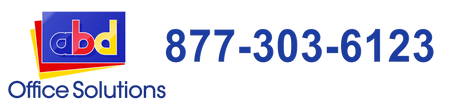Ways to Prevent Paper Jams from Happening

In our article last Tuesday, we discussed paper jams and gave a guide on how to fix the problem if ever you encountered one. And though we said that paper jams are inevitable no matter how advanced your printer or office copier is, there are actually ways on how you can prevent it from happening in the first place.
Don’t overload the paper tray.
Loading to much paper on the paper tray is the most common cause why paper jams happen. To avoid this, make sure that the paper is under the capacity mark which found on the inside of the paper tray.
Store paper in a dry and cool place.
Always make sure to store the papers away from the sun, heat, and humidity. These conditions can affect the quality of your paper, causing paper jams.
Never load crumpled or creased papers.
Check the papers you’re loading to the tray. Make sure that you never load any papers that are crumpled, creased, or curled in your printer.
Adjust the paper guides.
Remember to adjust the paper guides in all trays after inserting the paper. If the guide is not adjusted correctly, it can cause poor print quality, misfeeds, or can lead to a paper jam.
Use the recommended paper type.
All printing machine has a recommended paper size and paper-weight you stick to. Loading papers that are not recommended for your printer are sure to lead to some serious problems.
Do not load more than one type of paper.
Some printers can load more than two types of papers. For example, the WorkCentre 7855 A3 Multifunction Printer, which can print in A3 and A4 papers. In a case like this, make sure to never mix the two types of papers in one tray. These printers are designed with multiple trays, each catering to specific paper size.
Keep your printer clean.
Paper and toner dust can accumulate over time. These may cause the moving parts to slip or not feed the paper properly.
Only fill the paper tray once it's empty.
It is recommended that you only fill a paper tray once it's empty. If you must add paper, load it from the bottom, putting the new paper under the previously loaded paper. This is to avoid the old paper lingering at the bottom of the tray where it can degrade and become warped.
Make sure to use quality printer cartridges.
Using low-quality printer cartridges can damage your printer parts, leading to problems such as paper jam. So make sure that you only buy quality printer cartridges from the market.
Loosen the sheets of the paper.
Papers can often get stuck together. So before loading the paper into the tray, remember to loosen the sheets by fanning or flexing them to separate them.